Code Guidelines
Introduction
This article introduces you to coding specifications and coding guidelines.
Research shows that 80% of software development time is spent on software maintenance, including source code interpretation, source code refactoring, source code maintenance, etc.
Agreeing on and enforcing code specifications and guidelines can help improve code readability, maintain code ownership by the development team,
help engineers understand new code quickly and deeply, and simplify maintenance costs.
IDEA Programming Template
The following guides you to import the rmq_codeStyle.xml encoding specification file and Apache.xml contribution license file in IDEA.
Import Code Style
1.File Path: rocketmq/style/rmq_codestyle.xml
2.Apple OS Import: IntelliJ IDEA > File > Settings > Editor > Code Style enter the Code Style, select the Manage > Import to import the rmq_codestyle.xml and name it Scheme
3.Windows OS Import: IntelliJ IDEA > File > Settings > Editor > Code Style enter the Code Style, select the Show Scheme Actions > Import Scheme > Intellij IDEA code style XML to import the rmq_codestyle.xml
4.The imported rmq_codeStyle.xml specifies the code's indentation format, naming conventions, standard Java conventions, and so on
5.After IDEA is set, the code is automatically reformat to pass the code style validate of Travis CI
Import Apache V2
1.File Path: rocketmq/style/copyright/Apache.xml
2.Import: IntelliJ IDEA > File > Settings > Editor > Copyright > Copyright Profiles enter the Copyright Profiles, select the import to import the Apache.xml
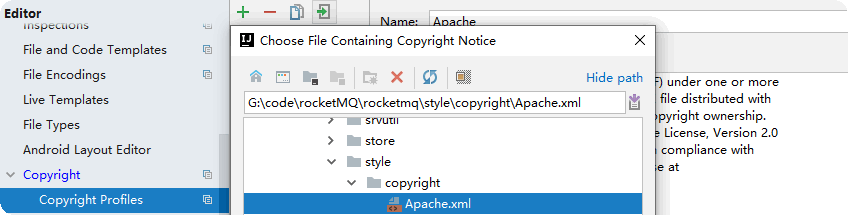
3.License: Apache License, Version 2.0
Select Apache Copyright
Refer to Five open source protocols(GPL,LGPL,BSD,MIT,Apache) - OSCHINA - Chinese open source technology exchange community For details
Remove Javadoc Label
select the
Settings > Editor > File and Code Templates > Includesenter the
File Header, remove the Javadoc label from it