RocketMQ EventBridge Quick Start
RocketMQ EventBridge requires a message service to store events and a runtime to subscribe and push events. In this case, we choose Apache RocketMQ as our message service and Apache RocketMQ Connect as our runtime for subscribing and pushing events. Of course, you can also choose other message services instead, EventBridge does not impose any restrictions on this. In the future, EventBridge also plans to implement its own runtime based on OpenMessaging Connect API in order to better provide event-driven services.
System requirements:
- 64-bit operating system, Linux/Unix/macOS is recommended
- 64-bit JDK 1.8+
Deploy Apache RocketMQ
Apache RocketMQ is a great message service and we choose it as the default storage for EventBus. You can quickly deploy it according to this manual: Apache RocketMQ Quick Start
Deploy Apache RocketMQ Connect
We use Apache RocketMQ Connect as our default runtime to connect to external upstream and downstream services. You can complete the deployment according to the manual: RocketMQ Connect Quick Start. Before deploying Apache RocketMQ Connect, you should download the following plugins and put them in the directory defined by the "pluginPaths" configuration parameter in rocketmq-connect.
- rocketmq-connect-eventbridge-jar-with-dependencies.jar
- rocketmq-connect-dingtalk-jar-with-dependencies.jar
- connect-cloudevent-transform-jar-with-dependencies.jar
- connect-filter-transform-jar-with-dependencies.jar
- connect-eventbridge-transform-jar-with-dependencies.jar
Deploy RocketMQ EventBridge
Download EventBridge
You can download the binary package of EventBridge from here : rocketmq-eventbridge-xxx-bin-release.zip. After downloading, unzip it and you will get a directory as follows:
/rocketmq-eventbridge-xxx-bin-release/
|——bin
| |——runserver.sh
| |——eventbridge.sh
|——config
| |——application.properties
|——jar
| |——rocketmq-eventbridge.jar
Configuring EventBridge
Before running, we need to configure the runtime environment for EventBridge by modifying the config/application.properties file, as follows:
# Mysql database address
spring.datasource.url=jdbc:mysql://xxxx:3306/xxxx?characterEncoding=utf8
spring.datasource.username=xxx
spring.datasource.password=xxxx
# RocketMQ nameserver address
rocketmq.namesrvAddr=xxxxx:9876
# RocketMQ cluster name
rocketmq.cluster.name=DefaultCluster
# RocketMQ Connect address
rocketmq.connect.endpoint=xxxxxx:8082
# log default configuration
log.path=~
log.level=INFO
app.name=rocketmq-eventbridgeStart EventBridge
sh bin/eventbridge.sh startThe log directory by default is located at ~ /rocketmq-eventbridge/rocketmq-eventbridge.log, it can be modified by changing the log.path and app.name. The log can be used to check if the service has started properly.:
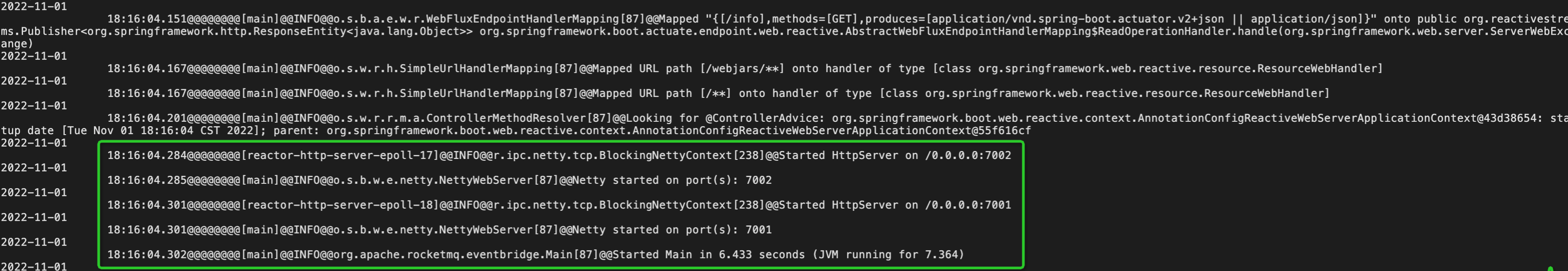
Test EventBridge
Once the service is started, we can use the following demo cases to test and verify EventBridge.
Demo
Create Event Bus
POST /bus/createEventBus HTTP/1.1
Host: demo.eventbridge.com
Content-Type: application/json; charset=utf-8
{
"eventBusName":"demo-bus",
"description":"a demo bus."
}Create Source Event
POST /source/createEventSource HTTP/1.1
Host: demo.eventbridge.com
Content-Type: application/json; charset=utf-8
{
"eventBusName":"demo-bus",
"eventSourceName":"demo-source",
"description":"A demo source."
}Create Event Rules
POST /rule/createEventRule HTTP/1.1
Host: demo.eventbridge.com
Content-Type: application/json; charset=utf-8
{
"eventBusName":"demo-bus",
"eventRuleName":"demo-rule",
"description":"A demo rule.",
"filterPattern":"{}"
}Create Event Target
Create an event target that delivers to EventBridge in the cloud.
POST /target/createEventTargets HTTP/1.1
Host: demo.eventbridge.com
Content-Type: application/json; charset=utf-8
{
"eventBusName":"demo-bus",
"eventRuleName":"demo-rule",
"eventTargets":[
{
"eventTargetName":"eventbridge-target",
"className":"acs.eventbridge",
"config":{
"RegionId":"cn-hangzhou",
"AliyunEventBus":"rocketmq-eventbridge"
}
}
]
}Creating an event target that delivers notifications to a DingTalk robot:
POST /target/createEventTargets HTTP/1.1
Host: demo.eventbridge.com
Content-Type: application/json; charset=utf-8
{
"eventBusName":"demo-bus",
"eventRuleName":"demo-rule",
"eventTargets":[
{
"eventTargetName":"dingtalk-target",
"className":"acs.dingtalk",
"config":{
"WebHook":"https://oapi.dingtalk.com/robot/send?access_token=b43a54b702314415c2acdae97eda1e092528b7a9dddb31510a5b4430be2ef867",
"SecretKey":"SEC53483bf496b8f9e0b4ab0ab669d422208e6ccfaedfd5120ea6b8426b9ecd47aa",
"Body":"{\"template\":\"{\\\"text\\\":{\\\"content\\\":\\\"${content}\\\"},\\\"msgtype\\\":\\\"text\\\"}\",\"form\":\"TEMPLATE\",\"value\":\"{\\\"content\\\":\\\"$.data.body\\\"}\"}"
}
}
]
}Send Event to EventBus
Finally, we will send an event through the API and verify if the Target endpoint receives the corresponding event as expected.
POST /putEvents HTTP/1.1
Host: demo.eventbridge.com
Content-Type:"application/cloudevents+json; charset=UTF-8"
{
"specversion" : "1.0",
"type" : "com.github.pull_request.opened",
"source" : "https://github.com/cloudevents/spec/pull",
"subject" : "123",
"id" : "A234-1234-1234",
"time" : "2018-04-05T17:31:00Z",
"datacontenttype" : "application/json",
"data" : {
"body":"demo"
},
"aliyuneventbusname":"demo-bus"
}